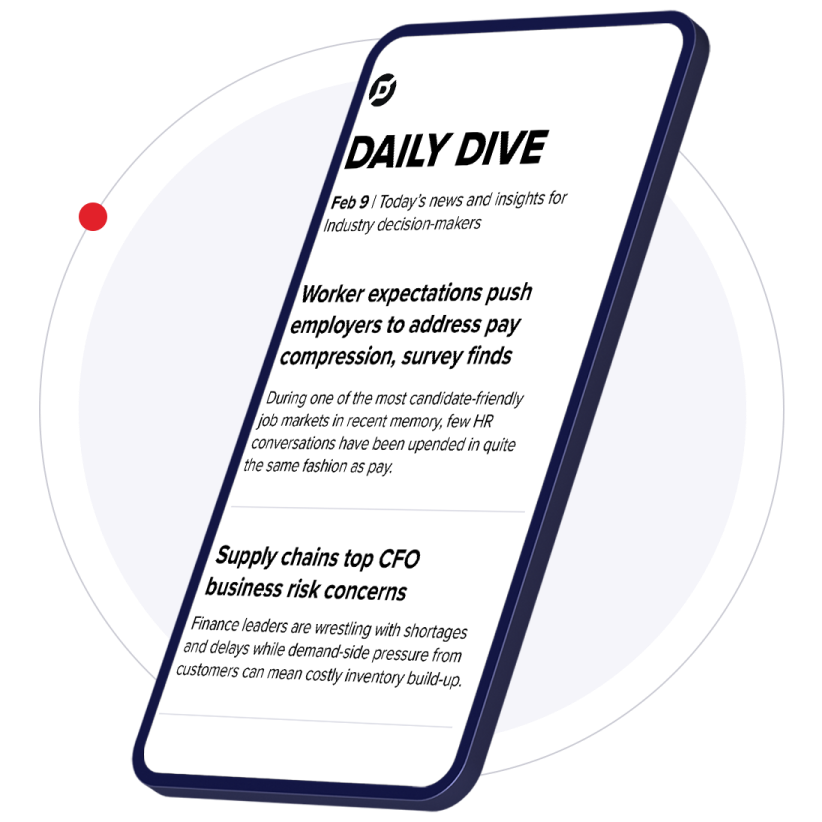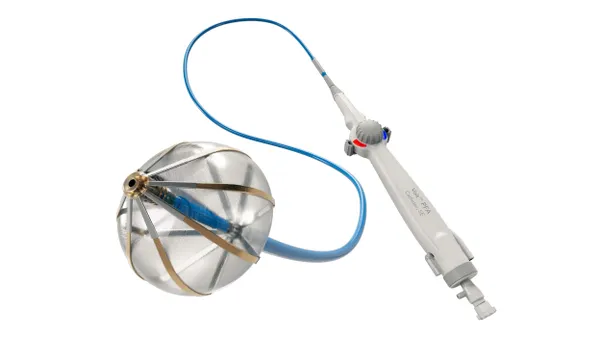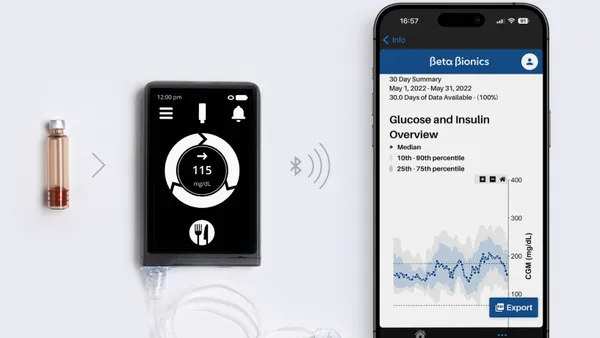Dive Brief:
- Stryker has initiated a field action for some units of its Lifepak 15 monitor/defibrillators because the devices have the potential to lock up after a shock is delivered and delay therapy to patients.
- The company said it has become aware of 58 complaints about the issue since the device was first commercialized in 2009, including six cases in which a patient died following a delay in therapy.
- The field action covers 13,003 devices that could be affected by the issue, Stryker said, in a release posted on FDA's web site.
Dive Insight:
The product, which Stryker obtained as part of its $1.28 billion acquisition of Physio-Control in 2016, is designed for use by emergency responders and hospitals. The company acquired Physio-Control, a former Medtronic unit, from Bain Capital.
In describing the lock-up condition leading to the field action, Stryker said the device shows a blank monitor display with LED lights on. Although the LED lights indicate power to the device, there is no response in the keypad and device functions.
In all six cases in which a patient died after therapy was delayed, at least one shock was delivered before the device locked up, the company said.
Any customer experiencing the problem should contact the company as soon as possible. Customers with affected devices are instructed to schedule a correction of their units. The correction will include an update for a component on the system printed circuit board assembly.
Stryker said it expects to service all devices subject to the field action by Dec. 31, 2019.
The company is instructing customers to continue to use the devices according to the operating instructions until the correction is completed. Self-tests of the device do not identify the fault, which occurs during defibrillation, Stryker said. Customers should continue to perform the daily check described in the operator’s checklist.
If the device locks up during patient use, the following steps should be followed immediately, according to the company:
- Press and hold ON until the LED turns off (about 5 seconds). Then press ON to turn the device back on.
- If the device does not turn off, remove both batteries and disconnect the device from the power adapter, if applicable. Then reinsert batteries and/or reconnect the power adapter, and press ON to turn the device back on.